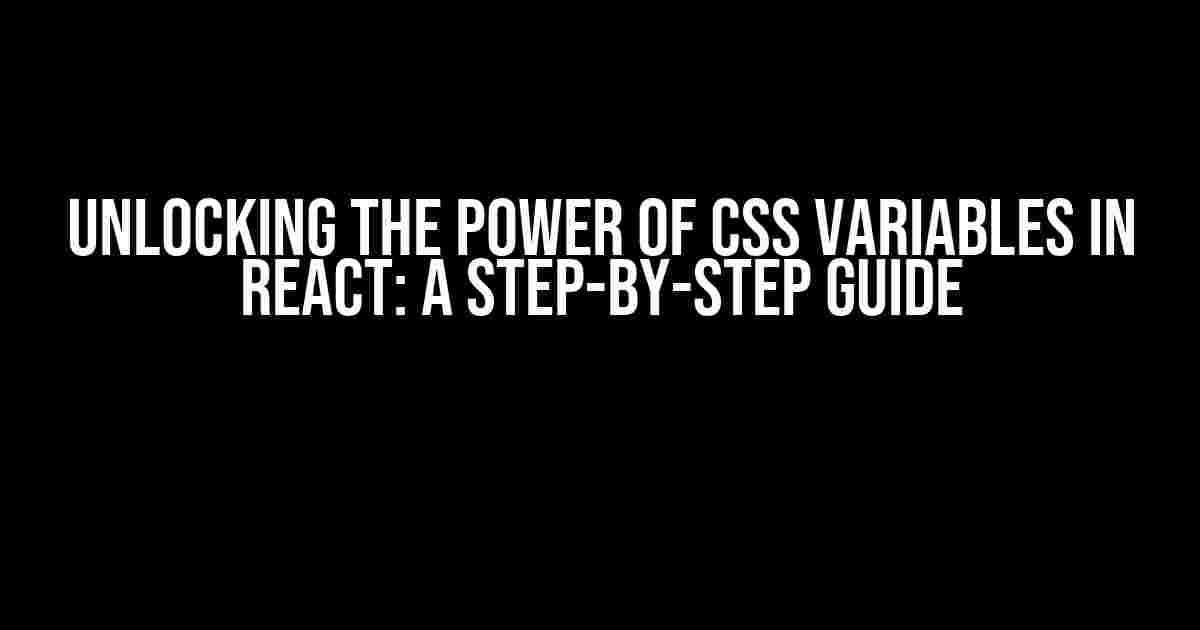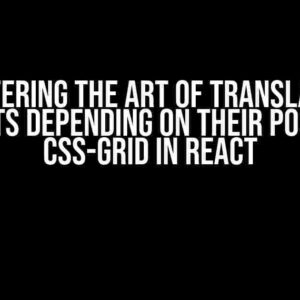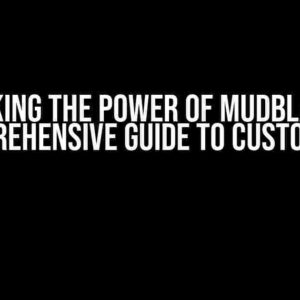Making your React application more dynamic and reusable has never been easier! One of the most exciting features of modern CSS is the ability to use variables as property values. In this article, we’ll dive into the world of CSS variables and explore how to use them as property values in React.
What are CSS Variables?
CSS variables, also known as custom properties, allow you to store and reuse values throughout your stylesheet. They’re similar to variables in programming languages, but specifically designed for CSS. You can think of them as a container that holds a value, which can be reused and updated across your application.
:root {
--primary-color: #3498db;
--secondary-color: #f1c40f;
}
In the example above, we’ve defined two CSS variables `–primary-color` and `–secondary-color` using the `:root` pseudo-class. These variables can be used throughout our application to maintain consistency in design.
Why Use CSS Variables in React?
Using CSS variables in React provides a range of benefits, including:
- Easier maintenance: Update a single variable, and the change is reflected throughout your application.
- Improved consistency: Ensure consistent design across components and layouts.
- Faster development: Reduce the time spent on styling by reusing existing variables.
Setting Up CSS Variables in React
To use CSS variables in React, you’ll need to create a separate CSS file or use a CSS-in-JS solution like styled components or emotion. For this example, we’ll use a separate CSS file.
/* variables.css */
:root {
--primary-color: #3498db;
--secondary-color: #f1c40f;
}
Create a new CSS file, `variables.css`, and add the above code. This file will store all our CSS variables.
Using CSS Variables as Property Values in React
Now that we have our CSS variables set up, let’s use them as property values in our React components!
import React from 'react';
import './variables.css';
function Button() {
return (
);
}
In the above example, we’ve imported our `variables.css` file and used the `var()` function to access the CSS variables. We’ve then used these variables as property values for our button component.
Dynamic CSS Variables with JavaScript
What if we want to update our CSS variables dynamically using JavaScript? No problem! We can use JavaScript to update our CSS variables, and the changes will be reflected in our React components.
import React, { useState } from 'react';
import './variables.css';
function App() {
const [primaryColor, setPrimaryColor] = useState('#3498db');
document.documentElement.style.setProperty('--primary-color', primaryColor);
return (
setPrimaryColor(e.target.value)}
/>
);
}
In this example, we’ve created a state variable `primaryColor` and used it to update our CSS variable `–primary-color` using the `setProperty()` method. We’ve then used this updated variable as a property value for our button component.
Debugging CSS Variables in React
Debugging CSS variables in React can be a bit tricky, but there are some tools and techniques to help you out:
- Browser DevTools: Inspect your element, and check the “Elements” or “Styles” tab to see the computed styles.
- React DevTools: Use the React DevTools to inspect your component and its props.
- Console logging: Log your CSS variable values to the console using `console.log(getComputedStyle(document.documentElement).getPropertyValue(‘–primary-color’));`
Best Practices for Using CSS Variables in React
To get the most out of CSS variables in React, follow these best practices:
- Keep it simple: Use descriptive variable names and avoid complex logic.
- Organize your variables: Group related variables together, and use a consistent naming convention.
- Use them sparingly: Avoid overusing CSS variables, and only use them when necessary.
Conclusion
Using CSS variables as property values in React is a powerful technique that can simplify your styling and improve consistency across your application. By following the steps outlined in this article, you’ll be well on your way to unlocking the full potential of CSS variables in your React projects.
| Pros | Cons |
|---|---|
| Easier maintenance | Browser support issues |
| Improved consistency | Debugging challenges |
| Faster development | Over-reliance on variables |
CSS variables are a game-changer for modern web development, and when used correctly, can take your React application to the next level. Remember to keep it simple, organized, and use them sparingly to get the most out of this powerful feature.
Happy coding!
Here are 5 Questions and Answers about “Using CSS variable as property value in React”:
Frequently Asked Question
Get answers to your burning questions about using CSS variables as property values in React!
Can I use CSS variables as property values in React?
Yes, you can! In React, you can use CSS variables as property values by using the `style` attribute and referencing the CSS variable using the `var()` function. For example: `
`.How do I define a CSS variable in React?
You can define a CSS variable in React by adding a `
`. Alternatively, you can define the variable in an external stylesheet and import it into your React component.
Can I use CSS variables with inline styles in React?
Yes, you can use CSS variables with inline styles in React. However, you need to use template literals to concatenate the `var()` function with the property value. For example: `
`. This will allow you to use the CSS variable as the value for the `backgroundColor` property.How do I update a CSS variable in React?
You can update a CSS variable in React by using the `:root` pseudo-class and the `setProperty()` method. For example: `document.documentElement.style.setProperty('--my-background-color', '#ffffff');`. This will update the value of the `--my-background-color` CSS variable.
Are CSS variables supported in older browsers?
CSS variables are supported in modern browsers, including Chrome, Firefox, Edge, and Safari. However, older browsers such as Internet Explorer may not support CSS variables. If you need to support older browsers, you may need to use a fallback or polyfill.